As the cost of goods and services increase, we work every day to ensure we are providing you the safest, most reliable, lowest cost natural gas we can. We don't mark up or profit from the price you pay for natural gas. You pay what we pay. Understanding the factors that determine how your natural gas bill is calculated and learning steps to reduce your energy usage are essential for taking control of your monthly bill and lowering costs.
Effective December 1, 2025 and February 1, 2026, as permitted by the New Jersey Board of Public Utilities ("NJBPU"), rate increases were implemented due to cost increases related to natural gas, which affects the Gas Charges portion of your bill. ETG does not profit from the cost of natural gas. You pay what we pay.
December 1, 2025 bill with CAC change (see below) | December 1, 2025 bill with CAC & BGSS changes | Feburary 1, 2026 bill with BGSS change | Change | |
|---|---|---|---|---|
| BGSS change | $158.15 | $166.07 | $174.37 | $8.30 |
| * A therm is a unit of heat measurement used to calculate your gas usage and charges. 100 therms is for a typical winter month. Keep in mind that everyone’s therm use is different so your actual bill change will be different depending on the amount of therms used each month. | ||||
Effective December 1, 2025, the NJBPU approved rate changes for certain components of the Consolidated Adjustment Charges ("CAC"), which affects the Usage Costs portion of your bill.
| November 1, 2025 bill | December 1, 2025 bill with CAC change | Change | |
|---|---|---|---|
| CAC change (1) | $158.40 | $158.15 | ($0.25) |
| (1) Due to net changes in costs related to infrastructure and conservation programs |
| * A therm is a unit of heat measurement used to calculate your gas usage and charges. 100 therms is for a typical winter month. Keep in mind that everyone’s therm use is different so your actual bill change will be different depending on the amount of therms used each month. |
Understanding Your Bill
Understanding how your natural gas bill is calculated can be confusing. Our goal is to help you understand the charges that make up your bill and reassure you that the cost of natural gas is less expensive than other energy sources. While some charges are necessary so that we can maintain a safe and reliable delivery system for you, others are mandated by the State of New Jersey. All rate changes are approved by the NJBPU before they are implemented.
There are two primary parts that make up your bill – Usage Costs and Natural Gas Costs. Let’s break down your natural gas bill. Keep in mind the basic billing unit for natural gas usage is a therm and the examples below may not reflect the rates shown on your bill.
Referred to as Basic Gas Supply Service (BGSS)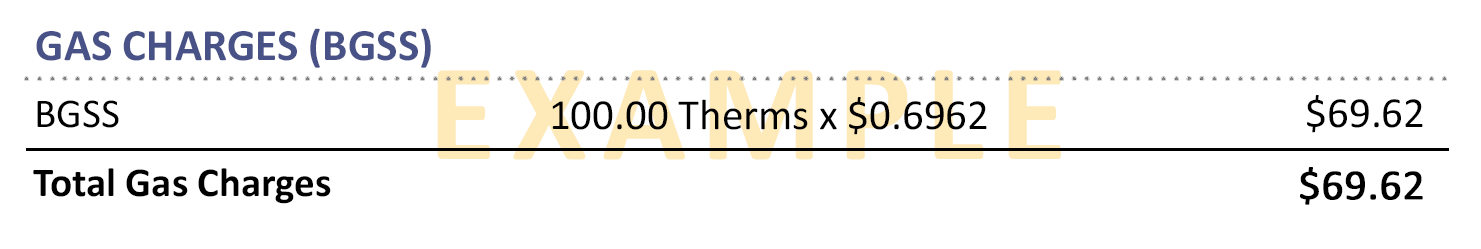
This is the actual cost of the natural gas you use in your home for heat, water heating, cooking, drying clothes, enjoying the ambiance of a gas fireplace, a generator for back up if there is an electric outage, and more. Every home is different. We purchase natural gas at the most competitive market price for you.
ETG does not earn a profit on the cost of natural gas. You pay what we pay. Total Gas Charges are calculated by multiplying the number of therms you use by the cost per therm. Fluctuations in your energy usage can affect this line item on your bill.
There are three charges that roll up into the Usage Costs section of your bill.
1. Service Charge
This charge includes administrative costs (metering, billing, and recordkeeping) and is incurred even if no gas is used. It is currently $11.50 per month and may be prorated based on the number of days in a billing period. The days in a billing period are included on your bill.
2. Distribution Charge
This charge covers the cost to deliver gas to your home 24 hours a day, 7 days a week, 365 days a year. Specifically the Distribution Charge includes:
- The cost of building and maintaining a safe and reliable system of infrastructure to transport natural gas
- The cost of maintaining and enhancing customer service operations, information technology, cybersecurity protections, and more
Importantly, the Distribution Charge is based on your usage during a billing period. In general, the more natural gas you use, the higher your Distribution Charge will be. This is why it is important to manage your energy usage efficiently
3. Consolidated Adj. (Adjustment) Charges (CAC)
A combination of charges and/or credits approved by the BPU which includes the costs of State mandated programs such as supporting energy efficiency initiatives that help customers reduce their energy usage or providing financial assistance to seniors and income-eligible customers.
How is the CAC calculated? CAC is calculated based on your usage during a billing period. In general, the more natural gas you use, the higher your CAC will be. This is why it is important to manage your energy usage efficiently.
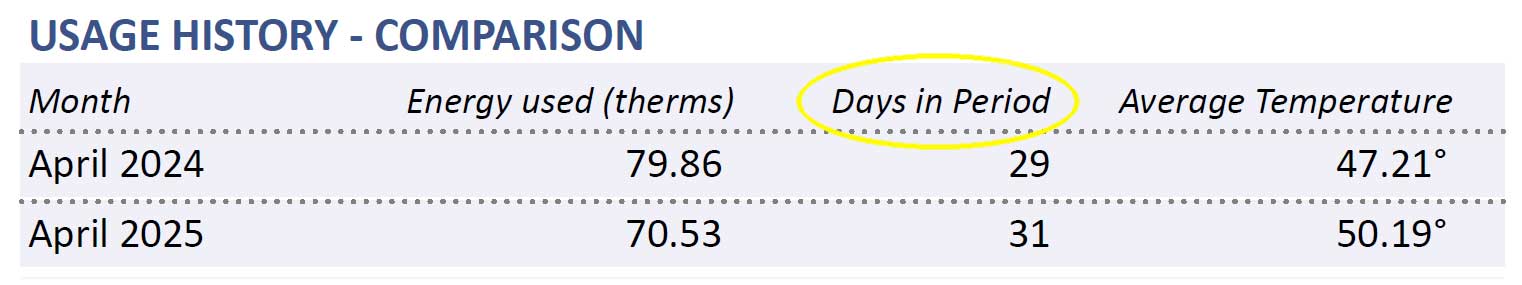
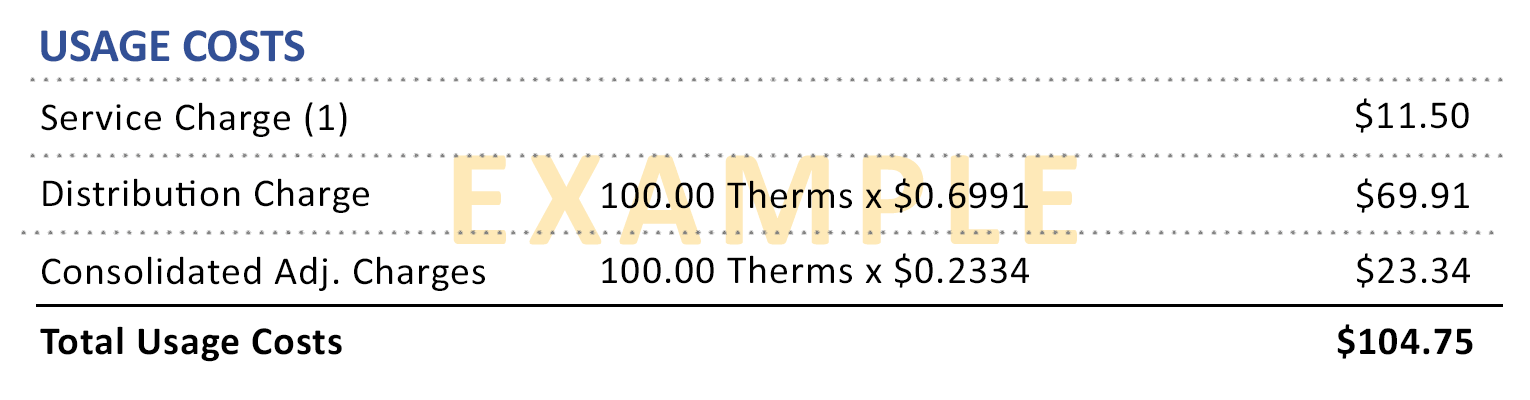
(1) This is a monthly charge and is prorated based on the number of days in a month
Deposit
When you first open your account, you may be assessed a one-time fee that will be reimbursed after 1 full year of timely payments. The deposit is waived for customers who:
- Have an excellent credit history with ETG
- Provide a letter of excellent credit from another utility company
- Serve in the military
Credit (CR)
Credits may appear on your bill and will carry over to your next bill, reducing some of your costs. Credits may be applied due to:
- Customer overpayment
- Cancelled bill-when an estimated meter reading is corrected and replaced with an actual meter reading
- Energy assistance credit
Estimated Meter Readings
Sometimes, weather conditions or difficulty accessing your meter can prevent us from taking an actual meter reading. When this happens, you’ll receive an estimated bill based on your past usage, weather, and other factors. Estimated bills are marked with an asterisk (*) in the usage section of your bill.
If the estimate is higher than your actual usage, your bill may be more than expected. Don’t worry—your account will be adjusted once we get an actual meter reading. If the estimate is lower than your actual usage, you may see a higher bill in a future month.
If you see that your bill is estimated, you can submit your own reading:
- Take a clear photo of your meter
- Email it to us with your name, service address, and date of meter read - correspondenceETG@sjindustries.com
- Or enter the meter reading online
We’ll review your submission and adjust your bill if needed. While estimated bills don’t reflect exact usage, your account will always be updated after the next actual reading.
Several factors impact your monthly bill.
Factors you cannot control:
- Customer charge – fixed monthly cost for having an active account
- Number of days in a month of the billing cycle (you may see fluctuations in your usage when a month has more or less days than the previous month)
- Seasonal changes and outdoor temperature affect the use of your heat (when the temperature is colder, we typically use more heat)
Factors you can control:
- Number of gas appliances in your home
- Lifestyle changes, such as working at home
- Practice Energy Efficiency. Check out Energy Efficiency programs exclusively available for ETG customers - elizabethtowngas.com/conserve
How to control gas usage
- Use a smart or programmable thermostat
- Fix leaky water faucets (dripping hot water is using energy)
- Replace furnace and air conditioning filters (helps keep your equipment running efficiently)
- Relocate thermostats away from cold areas (seal areas where drafts are present)
- Clean dryer lint traps
- Replace older, less energy-efficient appliances with energy-efficient gas appliances. Incentives are available when upgrading to high-efficiency equipment and appliances.
- Reduce length of time in the shower and consider washing clothes in cold water
- Fix windows that don’t close properly. Replace single-pane windows.
- Close fireplace dampers when not in use
- Seal drafty areas
In most cases, meters are replaced because they are no longer working properly and may not be accurately measuring your natural gas usage. If your bill seems higher after a meter change, that is likely because the new meter is simply providing a more accurate reading of the natural gas being used.
What you can do to help reduce your natural gas bill.
Reduce the number of therms you use. In general, the less therms you use, the lower your bill will be. Remember, minor changes can help save energy and money without sacrificing comfort. Simple things like turning down your thermostat or sealing air leaks and drafts can help. In addition, Energy Efficiency programs, financial incentives, and resources are available to ETG customers. Here's what you can do:
Get instant rebates and discounts on smart thermostats and water-saving fixtures – elizabethtowngas.com/marketplace
Find easy ways to reduce your energy usage with a quick, online assessment - etg.energysavvy.com
Visit ETGsaveenergy.com for information on money-saving Energy Efficiency programs, exclusively for ETG customers, including special programs for low to moderate income customers
Visit elizabethtowngas.com/conserve for simple energy saving tips
Trouble paying your natural gas bill?
Utility bill financial assistance is available to help you pay and manage your energy bills. For resources and online applications, visit Energy Assistance.
Visit My Account or speak with a Customer Service Representative about a Payment Arrangement to pay your balance over time, or to enroll in the Budget Billing program, which estimates your annual energy costs based on last year’s usage and divides them into 12 equal monthly payments.
Natural gas is still your best value.
Rest assured, natural gas is still the most affordable residential energy source according to the Department of Energy’s recently published 2024 residential energy forecast.
| Natural Gas Furnace (95%) | Oil (80%) | Savings $ | Savings % |
|---|---|---|---|
| $1,076 | $2,001 | $925 | 46% |
| Natural Gas Furnace (95%) | Propane (80%) | Savings $ | Savings % |
|---|---|---|---|
| $1,076 | $3,051 | $1,975 | 65% |
| Natural Gas Furnace (95%) | Electric (Resistance) | Savings $ | Savings % |
|---|---|---|---|
| $1,076 | $5,094 | $4,018 | 79% |
*Average annual savings when switching from alternative heat sources and assumes use of high efficiency natural gas equipment. Actual savings vary based on usage and energy sources. Comparisons based on EIA NJ Residential Retail Oil and Propane Pricing as of May 2025 and ACE & PSEG Electric pricing per New Jersey Board of Public Utilities (NJBPU) as of June 2025. Availability of natural gas is not guaranteed and contingent upon household proximity to natural gas main.

